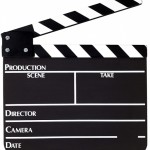GoPremierOne.com – is your public website. This is where your clients, customers and leads can visit and search property and find useful information about the communities we serve.
You will also receive links that will contain your personal agent coding (Agent IDX & Listing Manager) that will install your header and information and track your clients. The links will store information on your visitor’s computer that keeps track of them as your client on future visits. Basically this imparts you the ability to have your own MLS/IDX, listing manager, open house management, Phone Apps and all the other tools that Premier One has, branded to you the agent.
Agent.GoPremierOne.com – is our agent opportunity website. This is where our agents and potential agents can come for current information. Inside this website are tools and functions that will only be available to our agents to view. This “protected content” is not available to the general public. These areas are were current forms and uploads for Real Estate Activity take place. This secure and protect environment allows us to separate our internal “Broker Activity” from our main public website – which is dedicated to our clients usefulness and the Agent/IDX-MLS functionality.
In addition we have recently added a complete separate server environment:
GoPremierOne.net – is our Secure Website server and Hosting environment. The support area for paying dues (GoPremierOne.net/Support), and our tutorials (tutorials.gopremierone.net) are hosted here. Most agents will never have a need to visit the Domain – the links on our agent website and email links will just automatically take you there. This is also where individual agent websites, apps and other “hosting and website related technology” are taking place. As Premier One Grows we wanted more opportunity available to us and having our own separate server environment will allow us to accomplish this. Just one example: Got an idea for a community based website? Search domain names and secure a website right inside your agent support area. Try it Here! (Remember Premier Agents get their own free Personal, Team or Community Website)
Where to go when you need something:
- Agent IDX/MLS – Listing Manager, Client Management and all the tools associated with your Broker/IDX tools.
- You can click the link in the footer menu at – GoPremierOne.com or use this link: http://middleware.idxbroker.com/
- login with your username – and password (this is sent to you) We have tutorials on the Agent.GoPremierOne.com website – plus one-on-one training available to help you get the most out of these tools.
- You can click the link in the footer menu at – GoPremierOne.com or use this link: http://middleware.idxbroker.com/
- Agent Activity, Forms, Training and tutorials.
- Agent.GoPremierOne.com – you’ll need to login (drop down from top of page) using your username and password, to gain access to the protected content. There are convenient links to most everything you’ll need located under the Knowledgebase and support menus
- Agent Dues and Payments
- GoPremierOne.net/support – you can log-in to your “client area” to pay invoices using your username and password. You will typically receive an email whenever something is due on your account, and these emails will have links provided for you to click then using your username and password you can log-in.
- Agent Websites and Applications – in addition to the above, you may have your own Domain Name and Agent website, Community or Team website, apps and Facebook app.
- You will receive separate instructions on access to these tools. Once launched personal websites and applications will be for the most part on “auto-pilot” but depending on your desires, you will be able to log-in to these websites and applications and make changes and post updates easily.
- Email, Webmail and MobileMail – Each agent at Premier One has access to your own “branded” email account. This account can be forwarded to your current email and help is available to set-up your email account the way it is most useful in your situation. Here is a rundown of available setups for your email. Tutorials are available for about anything you may need to do with your email: http://tutorials.gopremierone.net/inc/content.php?q=/email/
- Forward to your current email –under this method you will receive any email that comes to your YourName@GoPremierOne.com mail box in your current email. Most Email software, including services such as Gmail and Yahoo, allow you to also set-up alias accounts so you can send email as though it is coming from your branded email account. See your Broker or Technology for assistance with setting this up.
- Use an e-mail software program such as outlook to retrieve and send emails. We can help you set this up and you will be able to access the email and send emails from your “Branded” GoPremierOne.com account.
- Use Webmail or Mobilemail – You may also keep your mail separate and retrieve and send email from our webmail and mobilemail areas available online from any Internet available computer or smart-phone (anytime – anywhere)
- or, we can set-up a combination of the above if it will serve you better!
- Webmail Access: webmail.gopremierone.com
- Mobilemail Access: mobilemail.gopremierone.com
- Login to your account using your email and password
- NEW! Virtual Closing Coordinator

- Use our new work-flow oriented system to keep track of your deal flow and close your sales faster!
- Check it out HERE